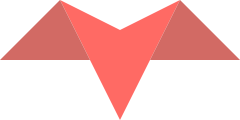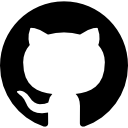Getting Started
Papercraft is easy to install and use. You can use Papercraft with any web framework, be it Rails, Hanami, or Roda, or even with any web framework. As you’ll see, there’s no special API for integrating Papercraft into whatever framework you’re using. You can directly render Papercraft templates in any context, anywhere in your code.
Installing Papercraft
To install Papercraft, run the following command in your project directory:
$ bundle add papercraft
That’s all there is to it.
Generating your first template
Here’s a simple way to get started with Papercraft. First, create a file called
papercraft_test.rb somewhere in your project, and copy the following code into
it:
# frozen_string_literal: true
require 'papercraft'
Hello = ->(name) {
h1 "Hello from #{name}!"
}
puts Papercraft.html(Hello, 'Papercraft')
Then run the test code and you should see the following output:
$ ruby papercraft_test.rb
<h1>Hello from Papercraft</h1>
You might want to experiment a bit with changing your test program: you can
change h1 to p, you can pass a different parameter to the template instead
of 'Papercraft', or you can simply continue to the next section in these docs.