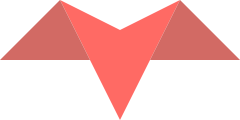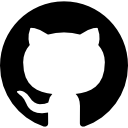Built-in Methods
link_stylesheet - Add Stylesheet Link
This is a convenience method for adding a stylesheet link:
Papercraft.html {
link_stylesheet "/assets/print.css", media: "print"
}
#=> "<link rel=\"stylesheet\" href=\"/assets/print.css\" media=\"print\">"
markdown - Render Markdown
Papercraft includes builtin support for rendering markdown documents or
snippets. To render markdown in a template, use the markdown method:
Papercraft.html {
div {
markdown <<~MD
# Hello, world!
MD
}
}
#=> "<div><h1>Hello, world!</h1></div>"
raw - Render Raw HTML
If you want to include a piece of raw HTML in your templates, use the raw
method call:
Papercraft.html {
div { raw "<p>Hi</p>" }
}
#=> "<div><p>Hi</p></div>"
tag - Custom Tags
The tag method can be used to dynamically create HTML tags. It is useful for
creating parametric tags (i.e. when the tag name is a dynamic value). The tag
method is similar to normal tag method calls, expect it takes an additional tag
name parameter as its first argument:
Papercraft.html {
tag "p", "Hi", id: "hi"
}
#=> "<p id=\"hi\">Hi</p>"
text - Render Inline Text
The text method is used for emitting inline escaped text:
Papercraft.html {
p {
text "foo"
br
text "bar"
}
}
#=> "<p>foo<br>bar</p>"