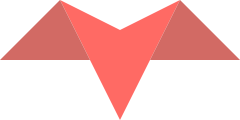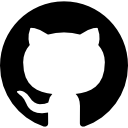Component Templates
Component templates are templates used for generating HTML for certain parts of the page that may be repeated many times, each time with different dynamic data. That way, you don’t need to repeat the markup itself, but only make calls the component in your main template. Components can also be arbitrarily nested, which means that you break your page markup into small pieces, and compose them together to create bigger and bigger parts of your page.
Since Papercraft components take explicit arguments, they can be thought of as pure functions, which means that they can be safely used in any context and any situation.
By convention, Papercraft component templates are assigned to constants, which makes it easy to use them in your templates. Let’s examine a basic component:
Greet = ->(name) {
h1 "Hello, #{name}!"
}
As you can see, the Greet component is just a regular Papercraft template. We
can then use this component by making calls to Greet() inside our main
template:
Papercraft.html {
div {
Greet("foo")
Greet("bar")
}
}
#=> "<div><h1>Hello, foo!</h1><h1>Hello, bar!</h1></div>"
Components as Arguments
You can also inject arbitrary components into another template (be it a whole
page template or a component template) by passing them as arguments. You can
render a component given as an argument by passing it to the render method.
Any additional arguments are passed to the component:
DivGreet = ->(greet, name) {
div {
render greet, name
}
}
Papercraft.html(DivGreet, Greet, "world")
#=> "<div><h1>Hello, world!</h1></div>"
Components Passed as Block
Another way to use a component is by passing it as a block. This is done in
conjunction with render_yield or render_children:
DivWrapper = ->(*args) {
div {
render_children *args
}
}
Papercraft.html(DivWrapper, &Greet)
Organizing Component Templates
Papercraft gives you the freedom to organize your templates as you wish, but a good way to this is to put your component templates in modules. Here’s an example:
module WebComponents
Table = ->(cols, rows) {
table {
thead {
tr { cols.each { th it } }
}
tbody {
rows.each { |row|
tr { row.each { td it } }
}
}
}
}
Card = ->(title:) {
card {
h2 title
render_children
}
}
end
Papercraft.html(WebComponents::Card, "My card") {
WebComponents::Table(cols, rows)
}