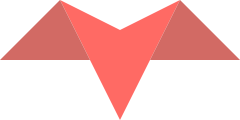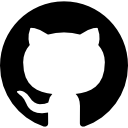Working with Layouts
Layouts are central to efficiently generating HTML in web apps. Papercraft makes
layouts easy to implement and use. In most situations, layout templates will
generate the outer envelope of a web page - the html tag, the head and
body tags, and also the different tags inside the head tag. We can define
additional tag inside the body tag, and eventually call render_children to
render whatever block is passed to the layout template upon rendering:
DefaultLayout = ->(**props) {
html {
head {
title("My super website")
link(rel: "icon", type: "image/png", href: "/assets/icon.png")
link(rel: "stylesheet", type: "text/css", href: "/assets/style.css")
}
body {
render_children(**props)
}
}
}
To use the above layout template, we call Papercraft.html(DefaultLayout) with
a block containing the page content:
Papercraft.html(DefaultLayout) {
h1 "My title"
article {
p "My article"
...
}
}
The layout template takes keyword arguments (
**props) and passes them to the given block. This way, whatever arguments are passed to the layout, we pass in turn to the inner template. It is useful to look at this practice as a convention and to design your templates to always take keyword arguments.
Creating Derived Layouts
Another way to use layout templates is by creating derived templates using the
apply method. This technique is useful for creating specialized layouts. For
example, you’ll want to take the default template and add additional markup
inside the body for displaying articles:
ArticleLayout = Papercraft.apply(DefaultLayout) { |**props|
article {
h1 props[:title]
markdown props[:content]
}
}
Papercraft.html(
ArticleLayout,
title: "My title",
content: "My article content"
)